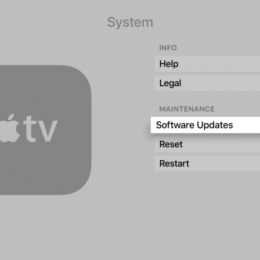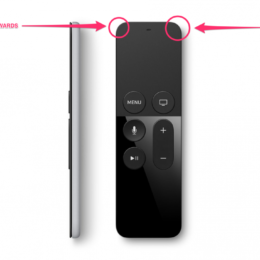Kodi 19 Welcomes tvOS Axes iOS 32bit Version
iOS 32-bit devices will no longer be supported from Kodi 19 onwards.
With the anticipated release of Kodi 19, tvOS will be added and supported as an official platform. It will be fully featured, supporting top-shelf and the Siri remote, with support for both the Apple 4 and 4K. Similar to iOS, it will require jailbreaking or side loading.
The following will be the oldest supported devices as of Kodi 19
- iPhone 5s
- iPad Air
- iPad mini 2
- iPod touch – 6th gen.
Devices older than the ones above (older iOS 32-bit devices) will continue to benefit from Kodi 18 and lower indefinitely.
Source: Kodi.tv