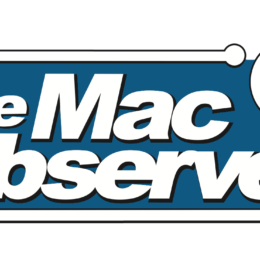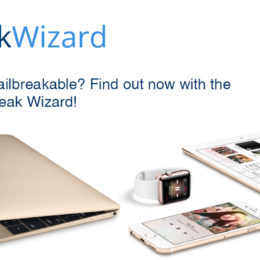Apple Games – AppleTV 4 Jailbreak (appletv4jailbreak.com)
Everyone and their brother knows that at tomorrow’s “It’s Show Time” event, Apple is going to make announcements about news and video content subscriptions. That we know. What we don’t know is how much they’re going to cost, and whether there’s going to be a combination bundle price.
There should be a bundle price. And if there is, the more I think about it, the more I think Apple should add another leg to their subscription content package: games.
What I would do if I were Apple is get in touch with the best indie game makers for iOS and sign them up to make new games, exclusively for a new subscription service. Apple is going to pay news publishers by engagement — the more time subscribers spend reading a publication’s stories, the more that publication will get paid. No money for clickbait headlines — Apple is looking for nourishing news and opinion pieces. I would pay game makers the same way — the more time people spend playing, the more the game maker gets paid. No in-app purchases — you pay a monthly fee to subscribe to Apple Games and that is it, you get it all. You spend time playing a game, the game’s maker gets paid.
Forget the big companies like Epic and EA — they’re never going to go for platform exclusivity and they won’t walk away from casino-style pay-to-win in-app purchase schemes. Go for the indie shops that specialize in mobile games. They like making games exclusive for iOS, and I’ll bet they’d jump at the chance for recurring revenue that doesn’t come from shitty in-app-purchase game mechanics.
If Apple’s going to spend billions on exclusive TV and movie content, why not spend money on exclusive games as well? Games are way better suited to the iPhone, and the iPhone is Apple’s strongest and most popular platform. And if they manage to sell the whole thing — music, news, TV, movies, games — as a single bundle, it’ll feel like getting these exclusive games for free.
https://daringfireball.net/2019/03/apple_games
AppleTV 4 Jailbreak (appletv4jailbreak.com)