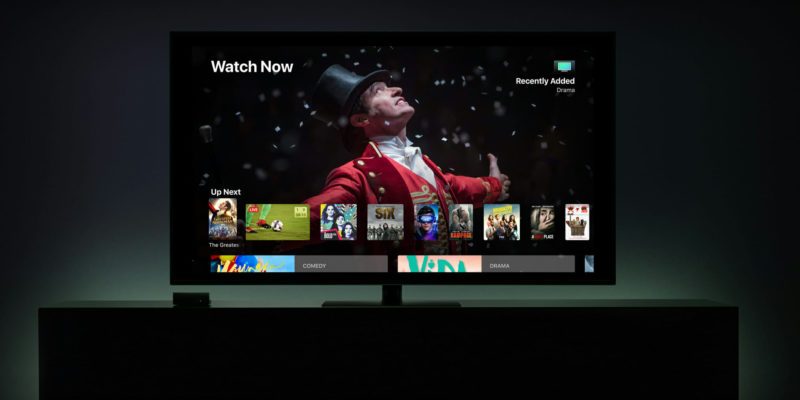Everything you need to know about how to use Apple TV – AppleTV 4 Jailbreak (appletv4jailbreak.com)
Apple TV is one of the best premium streaming devices on the market. When money is no object, the clean and simple interface found on Apple TV is sure to be a hit with users of all ages. It might take you a moment to get used to its touch remote and menus. But once you learn the basics, you’ll be streaming with joy. And we’re here to help you get a head start. Whether you’re new to streaming or an old-school Roku fan, here’s everything you need to know about how to use Apple TV.
Apple TVs
4.0 Stars
$94.97
5.0 Stars
$199.00
What is Apple TV?
It might surprise you to learn that Roku wasn’t the first mass-produced streaming device. Apple TV was. Launched in 2007, one year before Roku, the original Apple TV had 40GB, and streamed movies and shows bought off the iTunes store from your computer. In January 2008, it became a stand-alone streaming device like we use today, no longer needing a computer to stream. Over the years, Apple TV has set itself apart thanks to its deep ties to the Apple ecosystem, user-friendly design, and steep price.
How does Apple TV work?
Apple TV, like all streaming media centers, requires an internet connection to work. You connect the device to your TV through its HDMI port. When you first turn on your Apple TV, the system will automatically walk you through the setup process. You’ll enter your Apple ID, the same one you use on your iPhone or iPad, which automatically connects the device to your Apple account. (If you don’t have one, you’ll make one.)
Once you’re set-up, it’s time to visit the Apple TV Store to select your favorite streaming services. Apple TVs can stream your iTunes library and services including Disney Plus, Netflix, Amazon Prime Video, Hulu, HBO Max and more. You can even cast your iPhone screen to your TV if they’re on the same Wi-Fi network or use your phone as a handy remote.
Longtime Apple users can even access their purchases from iTunes on the service, including music, movies, and TV shows. Most streaming channels require you to have a subscription to access them, but there are free movie-streaming sites like Crackle for folks on a budget.
One feature to love about the Apple TV is the 4K upgrade on video content bought and rented via iTunes. If you have a large, pre-existing library of iTunes movies you’ve been buying for years, your Apple TV will automatically play them in the best image quality available. As someone who spent a ton of money on DVDs—only to spend even more switching over to BlueRay—this free upgrade is a blessing.
https://www.dailydot.com/upstream/devices/apple-tv/
AppleTV 4 Jailbreak (appletv4jailbreak.com)